How to Play Solitaire
Solitaire is a single-player card game in which you try to arrange all of your cards into foundation piles. While “Solitaire” typically refers to classic Klondike Solitaire, there are many versions and difficulty levels such Klondike Solitaire Turn 3 and FreeCell. The game was first known, and is still called "Patience," reflecting the patience needed to win a game.
On Solitaired, you can play unlimited online Solitaire games for free on your phone, desktop, or in full screen.
Objective
Your goal is to arrange all cards into the 4 empty foundation piles, organized by suit in ascending order, starting with an Ace and progressing to a King. You achieve this by moving face-up cards from the stock pile and the tableau.Solitaire Setup
Setting up Solitaire is simple. There four basic piles that you use to play the game:
- The tableau: The main area of gameplay is the tableau, which is made up of 7 columns of 28 cards laid out from left to right. The first column consists of one card, and the subsequent columns have an additional card until the last column has 7. The last card in each column is face-up, while the rest remain face-down until revealed.
- The stockpile: The remaining 24 cards, placed face-down, become the stockpile, which you draw from 1 at a time when you run out of moves on the tableau.
- The waste pile (or talon): Any cards you flip from the stockpile move face-up into the waste pile. The face-up card that is revealed can be used to make plays.
- The foundation piles: These are the 4 piles you arrange your cards into. Each pile is organized by suit, and cards are placed in ascending order, starting with an Ace and ending with a King.
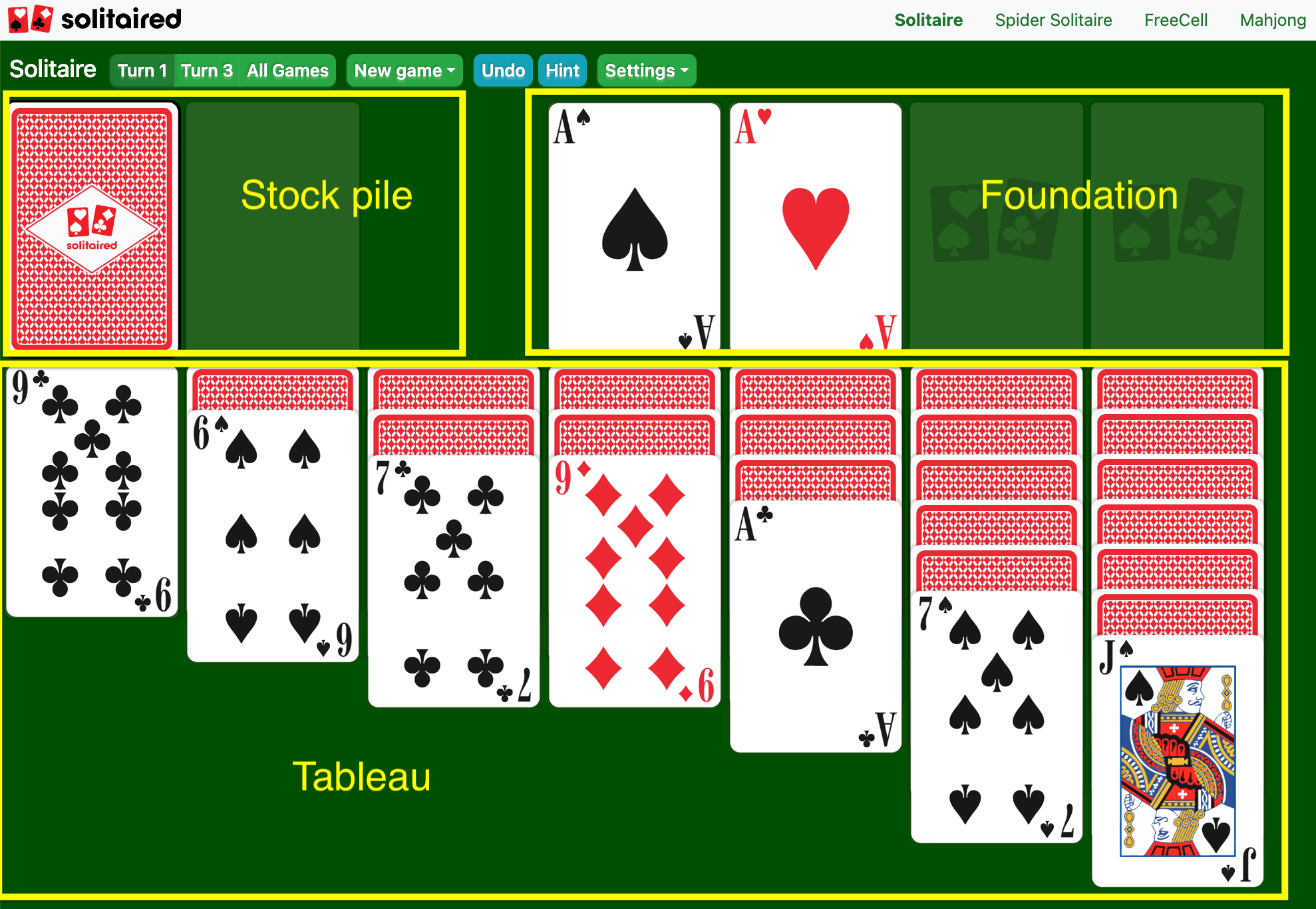
Solitaire Rules
Arrange cards by making moves according to these rules:
- Move face-up cards only. A face-down card in the tableau cannot be overturned and played until the face-up card on top of it is removed. If you play a face-up card from the waste pile, it will reveal another face-up card that can then be played on the foundation piles or tableau columns.
- Move a card from one tableau column to another if the card is the alternate color and one rank lower. For example, a 6 of Clubs can be placed on top of a 7 of Diamonds or Hearts.
- Move a group of sequenced cards. To do so, the highest-ranking card in the group must be placed on a card that is an alternate higher and one rank higher.
- Reveal face-down cards in tableau columns. Once a face-up card on top of a face-down card is moved, it will be turned face-up and available to play.
- Build foundation piles. Begin foundation piles with an Ace then add cards of the same suit to each pile in ascending order. In the Spades foundation, the next card after the Ace of Spades, for example, will be a 2 of Spades.
- Place Kings into empty columns. Only Kings or a group of sequenced cards with a King can be played in empty columns.
- Flip cards from the stock pile when you get stuck. If you can’t make a move with the cards on the tableau, flip a card from the stock pile. Continue flipping until you can move a card to the tableau or foundation..
- Redeal the stockpile. Once all of the stock pile cards have been placed into the waste pile, you can click the waste pile so that the cards flip face-down back into the stockpile to be used again.
Watch our instructional video here, or learn more with our guide on Solitaire.
Strategies to Win Solitaire
Increase your chances of winning by using the following Solitaire strategies:
- Focus on revealing face-down cards. Surfacing as many cards as possible increases the options you’ll have for making moves and allows you to plan ahead.
- Turn over the first card from the stock pile before you make any moves. You should consider the first card in the stock pile as part of your option set to make your initial moves. For example, you may find that the first card from the stock pile can create a sequence, which can then help reveal another card.
- Check out the tableau before making a move. When you first start the game, quickly check out the tableau in conjunction with the card that is face-up in your waste pile and assess the moves you can make.
- Play Aces and 2s right away. Get your foundation piles started as soon as possible. If any Aces are playable, move them to your foundation piles. As soon as 2s are available, play those as well.
- Move cards from the larger tableau columns first. The larger tableau columns have more face-down cards you will need. Many of these cards may be important to sequence and solve the game. It's important to focus on revealing these cards first if possible, as the shorter tableau columns have fewer cards and therefore are easier to surface.
- Use face-up cards on the tableau first before moving them to the foundation piles. While it sounds counterintuitive, you may need these cards to make moves and reveal face-down cards. You never need an Ace or 2 in your tableau, but you might need other ranks to build on a sequence. So if you reveal a 4 of Diamonds that could go into the Diamond foundation pile, check to make sure it can’t be used in a sequence or elsewhere that can help reveal another card.
- Use cards from the foundation piles, if necessary. For the same reasons described in the bullet above, you might need to replay foundation cards into the tableau to open more options for play.
- Clear tableau columns for kings. Whether you have a king showing or not, try to clear tableau columns so that you can fill them with Kings when a King becomes available.
- Use the hint or undo button. You can use our hint button to help you identify which cards to move or our undo button to try different moves.
Be sure to check out our strategy guide to learn all the ways to win.
How Difficult is Solitaire?
Classic or Klondike Solitaire is considered easy in difficulty. When looking at 2,898,974 random Solitaire Turn 1 games played, 955,805 (33.0%) were won. Turn 3, which has a win rate of 11.1%, is considered medium in difficulty.
What is the difference between Turn 1 and Turn 3 Solitaire?
In Turn 1, one card is turned over from the stock pile at a time. In Turn 3, 3 cards are turned over at a time, making it a harder game.
Recommended Games
Whether you enjoy Classic Solitaire or want to try something new, we have a large library of games you can enjoy.
Solitaire Games
If you like classic Solitaire, increase the difficulty by playing these variations.
Spider Solitaire Games
Spider Solitaire card games offer an engaging twist on the classic Solitaire format, involving eight tableau piles that build down in sequences regardless of suit.
FreeCell Games
In FreeCell games, cards are face-up, giving you full visibility for strategic decisions. The game's unique feature allows any card to be moved to an empty space, a free cell, allowing flexibility and planning.
Yukon Games
Yukon is a Solitaire variant where you can move a group of tableau cards even if they are not in order.
Word Games
If you’re looking for a break from card games, challenge yourself to some our of original word games.
Trick-Taking Games
If you’re looking for a card game that you don’t play solo, try a trick-taking game.
Want to get updates or connect with other card game players? Join our Facebook community.
 We’d really love your support! - Get an an ad-free experience
We’d really love your support! - Get an an ad-free experience
